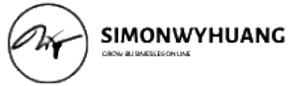Have you ever wondered why there hasn’t been anyone setting foot in your clinic for the past few days/weeks/months?
Chances are you might not even be on the map, that is – the Google Map.
Today I will be show you the best way I know to get you found on Google Map search, also known as Local SEO Optimization.
Some of you may already have Google My Business set up, but there may be some underlying issues. So if you have any issues like that, I’d suggest you to go to our facebook group: https://www.facebook.com/groups/clinicstarter/
and let me know so I can help you with suggestions.
First off, lets start with optimizing the NAPW Consistency, aka Name, Address, Phone Number, and Website.
Be sure to have consistent NAPW across your websites and ALL of your Social Media Channels and Local Listings.
*Tip: Save your time by plug in your website into Moz Local – https://moz.com/local/*

So now what?
So I’ve talked about optimizing your business NAPW (name, address, phone number, website), did you try to implement the idea?
I sure hope so!
Well, lets pretend that you have done your homework, the next step is to start getting local citations.
What are they?
They’re basically the extension of the NAPW but shown in other local directories.
You have heard of Yellow pages and Yelp right? But did you know that you should be looking for other local sites like Opencare?
In order to rank higher locally, Google will use these relevant, local and non local sources to determine your rankings. The key point to take away is to try to get citations locally and more niche specific.
I’ll let you in to a website that I personally use and for auditing my clients’ websites: https://whitespark.ca/
Just plug in your website or your keyword that you are trying to rank, it will pop up a list of citations you want to rank along with your competitors.
Remember, consistency of your NAPW is the key to rank higher locally.

Wait…before we go on…
I want to invite you to join my PRIVATE FACEBOOK GROUP – Kickstart Your Clinic’s Website.
Make sure you ask me any questions that you have in how to set up WordPress website and I will help you kick-ass your online marketing as well!
BREAKING NEWS! A Quick Review for my Surface Pro 2017 Edition!
Many probably have wondered about how I am able to run my own clinic AND are able to create contents to continue promoting my agency business.
Let me tell you, to be like me, you’ll need a powerful laptop that you can carry around with you at all time.
You also need to make sure it has a strong battery that will last the whole day.
Last but not the least, you need a powerful, POWERFUL computer that allows you to do all the digital marketing at the same time.
So I’m going to spill the secret today, my ultimate weapon choice – Surface Pro 2017 Edition.
I’m not gonna spill too much today, but you really gotta know that it is the most powerful tool I have ever used!
Anyways, let’s keep reading on and be sure to expect some in-depth review for Surface Pro 2017 Edition.
Let’s go!
Haven’t fallen asleep from reading it? All right, keep reading…
I have been talking about improving local SEO with optimizing your NAPW (name, address, phone number, and website), as well as to get your business listed in the local citations.
If you have been doing your homework, you should be able to see some increase in traffic on Google analytics (if you have set it up properly, that is.)
But some of you may tell me that you have not even set your website just yet, how are you supposed to do any of that?
The answer lies in the most useful tool ever developed by Google itself and it’s constantly evolving!
Yes, you guessed it! It’s the Google My Business (GMB) app!
This app is the central hub that helps local businesses to get them found on Google. Within it, you can edit your business listing on Google Maps, post photos of your business’ interior and exterior views, and you can even post blogs directly!
With this many great and useful features, GMB will help you get noticed by your clients, even without setting up a website!
So for today, I want you to fill in as many info as possible on GMB and make whoever pulling out their phones searching for your service lime a piece of cake!

Done? Great!
So you have filled up your Google My Business info like I have asked you to do? I sure hope so!
Anyways, if you haven’t done that, then I’ll suggest you to finish reading today’s post.
The photo I have attached today is a screenshot I took with my clinic shown on Google search.
As you can see here, Google will show a feature photo in the top left quadrant, and a 16+ sign showing that I have uploaded 16 photos to GMB.
Take a note here that you should try to upload as many photos, both interior and exterior of your clinic to help improve your local ranking.
*BONUS TIP – make sure your image file names are formatted properly (eg. Your clinic name_exterior/interior) so that they get searched on Google as well. *
Next, on the top right quadrant shows your location on Google Maps. If you have listed your business address properly, people can find you much easier.
Below my business name (Yi Therapy), there’s total of 28 reviews with 5 stars rating.
This is where it matters most to your potential clients. Imagine if you have lower than 5 stars rating or even worse, without any reviews, would anyone trust you for your service?
This is why you should try to get your clients to give you rating and review as much as possible (don’t do this if you’re a tcm practitioner in Canada as this is not allowed by the college).

I promise you this is it…Lets wrap it up!
Well, I’m not done yet.. I still have one more tips about optimizing your Google My Business.
Are you ready?
Here goes!
So how many 5 Stars reviews do you have on Google? Do you ask your clients to give a rating and review before they leave?
I know, it’s hard to ask when you’re an introvert, or it’s not even allowed in some industry.
But if you are open to it, take a look at my review link here – https://simonwyhuang.com/greview/
You will notice something interesting and different 🙂
Next, to further optimize GMB, go to your Google+ account and fill in your business info in there as well.
When completed, people who search your business on Google will get you listed on the feature box!
So go ahead and click that info box to edit your Google+ profile and be specific!
It’s your turn! Tell me what you have done so far and leave comments down below =)
Cheers,
Simon